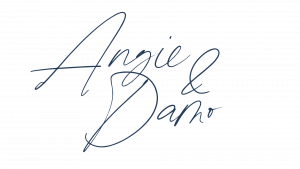our motorhome projector set up
One year of fulltime living watching our small 12v TV with a Roku stick. Change was needed. In the form of ‘big screen movie experience’.
A motorhome projector set up is a luxury we decided we needed in our life. Something we wanted to splash out on. So – how did we do it? Read on to find out.
What did we end up with?
If you want to go straight for the actual products we ended up with then here they are” The set up that we have is an Anker Nebula Capsule II projector with a pull-up 50″ Duronic portable screen . These are links to the actual products that we purchased and we love them!
I would suggest that you read the article though as part of your own research.
Initial considerations for our projector use
It is important when buying a motorhome projector for a small space that consideration is given to how it needs to work for you. There are three initial questions to answer:
- Where will the screen go?
- Where will the projector go?
- Where will you actually sit yourselves?
That’s it! In a motorhome or van, the luxury of ‘changing things round’ disappears. Whatever decision you make now will last for as long as you have a projector.
Our starting point was a screen to hang from hooks. Such a bad idea. The screen was rubbish! The right screen is crucial to provide a good movie experience. Alternatively, use a big, blank white wall in your motorhome.
My own experience of motorhomes is that there are no ‘big blank, white walls’ in a motorhome or van. Every inch of space is maximised for a function or purpose.
The Projector - How would we use it
To work for us, we wanted to have a movie screen inside the van as we spend a lot of time off-grid. For more information on being ‘off grid’ or ‘wild camping’, read our article ‘wild camping in a motorhome‘.
Having such a nomadic lifestyle, our projector has to give us an indoor, snug, cosy ‘night in’ cinema screen. We are highly unlikely to set up a massive screen outside of the motorhome, creating an open air cinema!
Having worked out how we use our projector, the research started to find out which product would fulfil the criteria that for fulltime vanlife use.
Our key requirements for a vanlife projector Set Up
Freddy, our motorhome, is 7.5 meters long and 2 meters wide. That is the space that our projector set up operates in.
Space is a premium in our motorhome, the size of the product is a big influence. The set up that we have works really well within this space. Top things to consider are:
- Projector size
- Sound quality
- Picture clarity
- Screen quality
They are all equally important. When the guy you share a motorhome with has watched thousands of movies in his lifetime and is a proper movie geek, this is really key. Working in the TV and film industry means that this is even more important!
Projector functions - made simple!
When reading reviews on projectors, bear in mind that they are rarely written with the space that a van lifer has to operate their projector set up in. The intended audience is most likely in bricks and mortar.
A projector review with 5 stars, throwing a picture over 30 meters is all well and good. However, when the throw you have is less than 2 metres away, this information is irrelevant. A projector that is 3000 lumens is awesome. But it won’t work well in a van!
Size and weight is important factor too. The Nebular II measures a compact 5.9″ x 3.2″ x 3.2″ and weighs under 2 pounds. It is easier to store something the size and weight of a large can of beer as opposed to that of a 6 pack.
Projector Sound
A good clear sound, playable at higher volumes without distorting was key. The quality and volume of the audio allows for a more immersive experience if watching a big screen in a small space.
The Anker Nebular Capsule II has an 8w speaker and 2 non powered bass radiators, giving loud and clear audio. Bluetooth functionality allows the projector to connect to a phone or tablet to play music. The projector is able to operate as a stand alone speaker now. The projector can also connect via bluetooth to external speakers. This enables us to connect to a more powerful speaker system/bar in the future.
As it happens, the projector sits quite close to me, because I am quite deaf in one ear. It means that I can’t hear it as clearly, but the stereo output works well for Damo (based on the seats we sit in!).
Positioning of the projector is down to individual van layout. This will be unique to everyone, unless you have a Fiat Ducato Laika which is over 20 years old, like us.
Projector Picture quality - Short Throw & Keystone
A couple of other things that I found out about whilst researching picture quality for a small space. Things that I hadn’t really given any thought to. Two important elements in small spaces to consider are ‘short throw’ and ‘keystone correction’.
Short Throw is how far the distance is between the projector and the screen. The distance between our projector and screen is less that 2 metres, so this was of particular importance to us.
Keystone correction means it will skew the image to make it rectangular. Even if the projector is not properly aligned with the centre of the screen it is being projected on, the projected image will be straight.
The table that we place the projector on, is lower than the place we put our screen so the auto-keystone function was a must for us.
The Nebular II also has autofocus, which we hadn’t been looking for. It does mean that pretty much as soon as we put the film on, the projector focus’s in a second or two, making it a useful little tool.
What are Lumens?
The picture quality of the projector is really crisp and sharp. It has a 200 lumen brightness which we find gives us perfectly clear images.
You need to think about what you are going to be projecting on the screen when you consider how many lumen you need.
Things like small 6 point font may be less crisp than you might want with 200 lumens. A super detailed photographs of the milky way will not be as sharp and clear as you might want either. But if you want your projector to watch movies, look at YouTube or see photos from your laptop, then the 200 lumen of the Anker Nebular Capsule II is more than enough.
Native picture resolution (the resolution the image scales to) is 720p on the Nebular, with an internal resolution is 1080p (what the film is rendered at). Both of these are more than enough for a great portable device in a motorhome.
battery power - how long will it last?
Another important factor when watching a movie is ‘will the projector battery last long enough’. Scrabbling around for power cables is such a bore when in the middle of a tense movie sequence!
The technical specs of the Nebular state the projector will last for 2.5 hours, but we have found it to last longer than that. As long as the projector is fully charged, its good to go for a full movie – even one as long as Lord of the Rings.
This provides adequate power for outside use in the dark with no power access.
Operational interface and remote control
The interface was easy to use with built in chrome cast and Amazon Prime. There is also the ability to access YouTube and a whole host of other channels, all preinstalled.
In order to play our own movies from a USB memory stick we downloaded an app called VLC.
Netflix did not come as standard and that was a surprise, given how big it is. You can download an app to enable Netflix playing which is easy to do. Obviously, if you pop the Roku directly into the Nebular, then you can play your Netflix directly through that. This will provide you with the same function as your streaming TV or device.
The remote control is really compact, as you would expect with a compact projector – the only niggle being that the buttons don’t have backlight on them for seeing in the dark!
Connectivity - Wifi and Bluetooth - and more!
The Anker Nebular has loads of connection options; HDMI, Aux-Out, USB, USB-c, WiFi and blue tooth.
WiFi allows you to connect to any of the preinstalled channels or any existing streaming device. Our Roku plugs straight into the Nebular II, allowing us to use the projector like a TV.
The Nubular II comes with Chromecast installed and allows the use of Bluetooth to project from your phone or tablet. Bluetooth can also be used to play from your chosen paired device.
A memory stick can be plugged into the USB slot and the UCB-c provides charging capability. You can charge whilst using the projector. We use our 12v system to keep our projector charged up using the USB-c although it comes with a normal 24v plug. You can plug this straight into your invertor if you have one, or motorhome plug sockets if you are on EHU.
The HDMI cable can be used to hook up your laptop and share the screen – you can surf the net on your laptop and reflect that onto the screen – or look through images etc.
Pretty much every connection type you need is on the Anker – in fact I can’t think of another one that you might need.
Projector screen position
We had several discussions on the screen and where we thought it would be best placed. By measuring up the various spaces, it allowed us to see what viewing size was available. Knowing where the screen was going to be, allowed us to think of how to fix the screen for use.
Initially, Damo liked the idea of a pull-down from the ceiling. My preference was one sitting between the cab and the hab. Ultimately, our favoured place was on the kitchen work surface!
Time to assess the types of screen available so we could watch a screen in the kitchen area. We talked about pull downs, pull ups, fixed frames and hanging ones.
The pulldown from over the kitchen area was unsuitable due to cooking residue and steam. The cab/hab combo would have meant that we would have had to sit upright, sharing the same seat in front of the dining table.
By placing the screen on the kitchen work surface and having a double seat each, we are very comfortable! The projector sits between us on the table with a tipple!
The Projector screen we actually purchased
The end result of our discussions is a fabulous pull up screen with outstanding performance.
50 inches of 4:3 viewing space. We looked for a 16:9 screen but they were super expensive, so we decided to go 4:3. We watch our 16:9 films, the standard size for high definition wide screen television, with no problems at all.
The screen sent back was a material one that we were going to hang from hooks in various places to provide flexibility.
We read numerous reviews, which were good, but it turned out to be a ridiculously poor quality product. Letting a third of the light to pass through the screen, the picture lost its brightness rendering a fabulous projector looking rubbish. Do not discount how much the screen will affect the quality of the image.
The Duronic portable screen we use, has a solid black casing to protect it and a robust and sturdy ‘pull up’ system. It comes in a neat storage bag which we store upright in the wardrobe. It also has an almost 100% reflective screen, which blocks out the light from the window that sits behind when in use.
Our vanlife projector set up - VIDEO COMING SOON!
Music: www.sticklebackmusic.com
Summary
Although we don’t use our projector to screen outside, we could if we wanted to. If we had the right moment or event, then absolutely the Anker Nebula Capsule II can do that – the screen would have to be a blank wall or the side of a van or some other suitable surface. The sound can be blue-toothed to other speakers if there were some available etc, it just doesn’t form part of our particular set up right now.
The video we have uploaded shows both the products and the space that they have been used in to help you visualise how it all works together.
We feel it is really unfair when some of the reviews put the Anker Nebular Capsule II as a low scoring in some areas – it is impossible to compare a projector the size of a beer can to something that is 6 times its size with a 1500 lumen home theatre set up!
Living in a motorhome fulltime, we do like to have a movie night every now and then – we probably use it once a week and are really chuffed with our set up.
If you have any questions on our setup that you want to ask, just pop us a comment at the end of the article. The set up we have described is what works for us and is only our opinion and relates to items that we purchased.
We hope you enjoyed this article and found it useful. If you found it useful, please do share with others using the share buttons below. If you think we have missed something – please do let us know. We read all our emails!