fulltime vanlife office - working from your motorhome or camper
It became apparent whilst writing this article that actually the easiest way to cover this subject is to create a Q&A format on the problems we faced at first and the questions that people have asked us about working from home whilst living in the motorhome fulltime.
If there are complementing articles covering the subject in more detail on Not Quite North, then I have put a list of links at the end of the question.
POWER....
The recommended way that I would say to power your laptop is to purchase a 12v charger hub that you can plug your laptop in to. I say this because it is the most economical way of using power. If you are on EHU, then you can just plug your laptop in the normal way to power it using the adapter that your laptop came with because you won’t be worried about whether you have enough electricity to keep all your gadgets going after the sun has gone down!
I have three laptops – one is a Dell Laptop, another is an HP Laptop and last but not least I have a MacBook Air in the van.
The Dell laptop is far more power hungry than the HP laptop and will only charge off the 12v if there is enough power coming through the solar panels and if nothing else is plugged in.
My HP laptop is much happier to charge off the 12v system. For my Apple MacBook Air I bought a special 12v adaptor for That would also happily take charge from the 12v system.
So all of them take charge off our 12v system – and on about 3 occasions I have had my Dell laptop plugged into the inverter for a boost. (Inverters are covered in another question).
Invertor - what is it and do I need it?
An inverter is something that you have in your van or motorhome that you can use to power electrical appliances with a ‘normal household 3 pin plug’ (if you are in the UK).
I am going to give you the very basics on a couple of bits. A motorhome or campervan/van conversion will have a 12v direct current (DC) system (some self builds may have 24v but this is very uncommon and has a whole host of other issues and questions that need resolving which I don’t cover anywhere on Not Quite North!). A household appliance is a 230v system. You need a way of converting the 12V DC to the standard 230v DC so that all your appliances will work (TV, laptops, hairdryer, blender etc).
And that is where your inverter steps in. It takes the power output from your leisure batteries and converts it into a power that can be used by the appliance that you want to plug in.
The downside of inverters is the amount of power that you take from your battery to do all this converting. It can rinse your battery in minutes depending on what you are trying to power – but a laptop for 20 or 30 mins boost you can get away with.
Of course all of this is dependent on how much battery storage power your van has.
For me, there is no straight answers here!
Do you need one – No. You can exist without an inverter and work fulltime with your laptop in the van.
Is it useful – Yes – if you are desperate and have a critical meeting coming up and the sun isn’t shining and every other back up option is used up. I have used it about twice in 12 months.
How do I connect to my office?
Connection to your office is very simple really. You will need to ensure that you have enough power to power up your laptop and keep it powered for the duration of your working day and an internet signal to make sure that you can stay connected – or connect when you need to connect.
Everything else is as standard as if you were in the office itself.
I need the following for any office based work/contract work:
- Enough power for a single laptop for 8 hours.
- 3G – 3 bars or higher will be enough signal for me to use my companies VPN – but I won’t be able to have my camera on in meetings. My connection will struggle.
- 4G – 1 bar or more – will allow my camera to go on during meetings.
- Power in my phone – I use that to authenticate that with my office network and sometimes to hotspot off.
For blogging or creative work I need:
- Power for the laptop for as long as I have decided to work for that day.
- A 3G or 4G connection – the faster the better. I can work without – but not for days on end.
- Power in my phone – to hotspot from OR power for the MiFi
I have lots of teams/Skype calls
The straight answer to this one is ‘Yes – as long as you have a working phone signal‘.
When doing office type work, I am in Teams calls on a daily basis. Sometimes for a couple of hours at a time and sometimes for 6 hours a day.
All you need to do is be organised. If I have meetings to do, I always either go somewhere that I know I have a signal, or check the night before that I can connect to my network adequately. I get really stressed if I have a day of meetings and my signal drops out all the time!
Being smart with electricity consumption
Lets get down to practicalities here. What can you do to make your working life easier?
- Always charge your laptop if you are driving (most vans charge batteries when the engine is running)
- Always adjust your laptop to the most efficient battery usage possible.
- Always shut your laptop down at night time.
- Keep your laptop wrapped in blankets or between cushions in the winter – the cold zaps batteries very quickly!
- If you go out for lunch or take an afternoon break – shut the laptop down to save power.
- Don’t keep your laptop plugged in to the mains when it is on full charge.
- Don’t let your laptop get too low before charging again. If my Dell laptop drops to 20% charge, I am unable to charge it from the 12v system (unless the sun is really shining!) – but if I plug it in at 30%, it will charge off the 12v system, thus saving energy.
- Test your access and signal the night before if you are in a new park-up. You have time to move if the signal isn’t right or try a different connection method.
- Ideally have more than one internet service provider – this ensures you have maximum opportunity of one of them working at any given time. I have 3.
I need two screens - what are my options?
I have the ability to be working with a second laptop screen – sometimes it is necessary. I need it for contract/office based work.
Don’t be thinking about taking your 32 inch 3 pin plug monitor in your van with you! It will suck crazy amounts of power from your set up and where will you store it? (Unless you have a big double decker bus and a bank of lithium batteries to draw on!).
What you actually need to get is a portable monitor. They range between 10″ and 17″. The most common choice is one that reflects your laptop screen size as your eyes switch between the two with the least effort. I love the one that I bought off Amazon. It was about £180 – which isn’t really that much for a second monitor – and it folds away. Its super crisp and clean to look at as well – so spreadsheets and screen sharing etc are no issue.
Power to your mobile monitor is usually by a USB-C connection which delivers both power and data capability although check your laptops USB-C capability for delivering data, video and power through a single cable connection.
You can still find some older monitors that have a more traditional plug in – or even standard USB connectors. I have found the standard USB connector to be a bit flaky though – this was another thing that stressed me out! My 2nd monitor going down when I was in a workshop.
Make sure that your monitor supports the screen aspect that you use on your laptop (normally 16:9) and that you get something which is 1920 x 1080 px as standard.
Will solar panals help? What do I need?
The ultimate answer to this really is ‘How long are you going to be working in your van for?”
If the answer is less than a week (5 working days) then as long as you have back up supplies of batteries, you could possibly be OK. For me it would be a bit stressful – but that is me – you are different! I would at least have to get a portable solar panel.
For more than a week, I would say that ‘Yes, you will need solar panels.” This will allow you to recharge your laptop when you need to using the power of the sun which will be feeding your leisure batteries.
For our set up – we have 550w of flexible monocrystalline panels which are on the roof on the motorhome feeding 2 leisure batteries.
I have leisure batteries - will that keep me going all day?
Some of this probably depends on how long you are going to be working in your van. Your average motorhome leisure battery should probably last you about 2 or 3 days without a problem (depending a little bit on how big or good quality a battery you have).
A recommended set-up would be to have 2 x leisure batteries connected in parallel and a 12v converter (as your back up).
Our set up is 2 x 300ah (amp hours) Lithium LiFePO4 batteries in parallel. These are game changing batteries, I can not stress this enough.
RECOMMENDED LONGER NQN READS:
What type of motorhome leisure battery do I need?
MiFi, Mobile Phone Hotspot or a Dongle to connect to the Internet?
Lets clarify what MiFi actually stands for first. It stands for My WiFi or Mobile WiFi network. It is uses the same protocols as your phone uses to get internet access – which uses the 3G/4G or 5G network to get a signal. Where as a WiFi is a fixed location – MiFi is literally a portable WiFi location.
The three device that I talk about here are all devices that connect via our mobile phone networks and allow you to connect to the internet using a private network rather than hooking up to open networks and being susceptible to whatever is looming ‘out there’ on the internet – hacking and virus’s etc.
The last office that I worked for would not allow a connection over an open WiFi – so no hooking up on the Starbucks WiFi hotspot for me. I simply couldn’t connect. Of course you may not have the same issues as me – so that’s for you to discover!
Lets start with the definition of a MiFi; A portable device that will allow you to connect one or more devices to your telephone network via a SIM card.
Now the definition of a Dongle; A portable device that is physically connected via USB to a laptop to allow that device only to connect to the internet via the mobile network.
And for completeness, the definition of a Mobile Phone Hotspot; The creation of a mobile WiFi network which allows the sharing of that mobile phones data connection using a process called ‘Tethering’.
For me – a dongle is straight out of the window. It simply doesn’t give me what I need. The ability to only connect my laptop to the network is not enough.
I have 3 laptops, 2 phones, a Roku stick for the TV, a tablet etc. Having dongles all over the place would be a nightmare! So I discounted that one immediately!
My actual set up is MiFi AND Mobile Phone Hotspot. I use both.
Why? Several reasons really
- The MiFi is on one network and my phone is on another one. Gives me two different network coverages. The OH is on a totally different network – so we very rarely have no connection between the three networks (‘3’, GiffGaff and BT (which also includes the EE network))
- Flexibility whilst travelling. The SIM card in the MiFi can be swapped out as you travel through different countries. The MiFi is an unlocked device so will take any SIM card with the appropriate data allowance through it.
- The ability to connect multiple devices. If there is a good MiFi signal 5 devices will go through it quite comfortably.
- Having multiple access points means the load can be shared – if things start to struggle on the MiFi then one laptop can go on the MiFi, one can switch its connection to the Hotspot and another can use another hotspot – and if one drops, the devices just find one of the others to connect to.
The other thing to note here is that with a MiFi unit (as with the hotspots) – if you have all your blinds up then sometimes the signal drops. We wedge the MiFi between the window and the blind to keep the easy access to the outside!
I guess it could be more difficult if you are in a panel van with no windows and well insulated. You should definitely try this set up first or you may come unstuck.
The good thing is that the MiFi devices can be picked up for under £50. I really do not think that you need to be investing hundreds of pounds to get anything more sophisticated to allow you to work from your van.
At the time of writing this article, I have been working in a van for 18 months, 5 days a week for 8 hours a day!
Working from my van in the UK winter - anything additional I need to know?
I am going to take a breath before I write this! 🙂
If you are only going to work a day or two (say make a long weekend of going away and doing the Friday and Monday in the van) then providing you have a couple of spare batteries in your back pocket (so to speak) then you should be OK. Happy working!
However – if your question relates to working fulltime in your van or motorhome then things become slightly more complicated.
Absolutely the thing that is going to be your constant struggle – unless you have a good bank of lithium batteries and are really set up for the UK winter – then power is 99.9% of your struggle! The sun is too low in the sky to hit the solar panels, the days are short, the weather can be rubbish for long stints at a time and charging your batteries is such hard work.
For me there are 5 solutions to lack of power.
- Go abroad and follow the sun!
- Get a generator and be thoughtful on where you use it
- Get several power-banks/ a Jackery / mobile chargeable batteries and get on EHU once or twice a week to charge everything up again
- Simply get on EHU for the days that you need to work
- Have a good store of Lithium batteries – these charge up from driving much quicker, you can drain them more without damage and they are smaller!
I also think that whatever option you choose from the above – warm blankets, thick PJ’s, cosy socks and furry lined slippers are a must!! 🙂
What about if I want to work totally Off-Grid?
You can totally do this! This is what we mostly do. Note the use of ‘mostly’!
Winter is a whole different ballgame – and one that I talk about in a previous question. For the rest of the time, we work off-grid all the time with respect to access to power and mobile phone network. We are completely self sufficient and have enough power to sustain all of our needs for our office working.
Not quite norths office set up
If I tell you the equipment that we use and our set up – it may help you translate to your own needs. So I shall list it here:
Our office electrical equipment:
- 3 laptops (averaging 8 hours a day each)
- 2 smartphones
- 1 Komplete Audio II soundcard
- 2 x Midi Controller Keyboards
- 2 x Bluetooth headphones
Our motorhome office device/power supply set up:
- 12V Charger Hub
- 2 x Anker power banks (for Nov – March/April )
- 1 x 1500W Converter
- 2 x 300AH LiFePO4 Batteries
- 550W Monocrystalline solar panels
I really hope that these questions help you when trying to figure out what you need for your own set up – or indeed if you are trying to understand if you can take the leap into fulltime motorhome living or vanlife.
Happy Motorhoming!!